Catalog software properties and modules
Simple Compilation and Creation of Catalogs
You select the products and/or product categories to be included in the catalog, and at the push of a button, the catalog is generated from the current data—for example, as a PDF file in your corporate design.
Multilingual Capability
The language of the product data and the user interface can be set independently of each other (German, English, French, Spanish, Portuguese, Danish, Finnish, Greek, Dutch, Italian, Norwegian, Polish, Romanian, Swedish, Slovenian, Turkish).
Customized Catalogs
Custom catalogs can be generated based on various criteria. For example, it is possible to create individualized price lists and/or product assortments by customer, country, region, purchasing group, or franchisee.
User Control
Only authorized users have access to the electronic catalog. Depending on their user group affiliation, users have predefined rights to view certain data (e.g., prices) or perform specific functions (e.g., print the entire catalog). All user activities are logged, allowing you to maintain a clear overview of usage and see, for instance, when a particular employee exported a catalog.
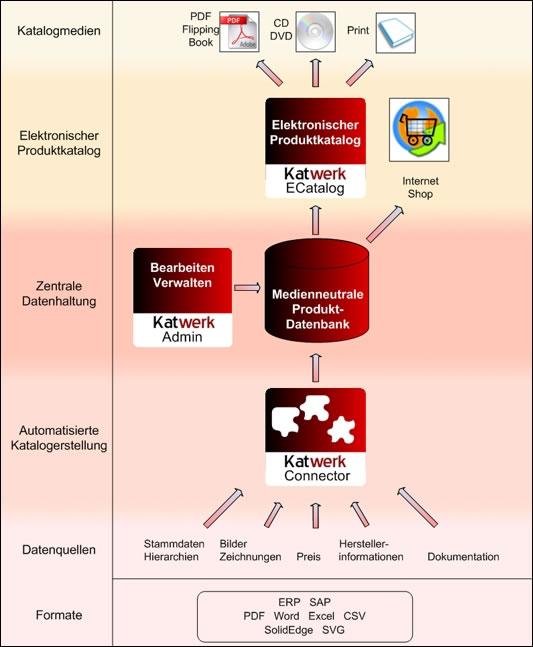
Central Data Management
With the Katwerk Admin Module included in the Katwerk eCatalog, you can import, assign, and edit your product data. The integrated Katwerk Connector provides numerous interfaces to widely used ERP and inventory management systems and data formats. It also allows, upon request, for regular automatic updates of your data from external sources (see "Interfaces" below).
Katwerk Exporter
The Katwerk Exporter offers a variety of options to export your catalogs or product data into common formats such as MS Excel, Word, PDF, or into standard catalog formats like BMECat. This flexibility allows you to quickly respond to different requirements.
Interfaces
The central database that forms the foundation of Katwerk eCatalog is open and can also be used for other purposes (e.g., as a base for an online store). The key advantage is that all product data relevant to sales is stored in a single centralized location (e.g., on the internet), helping to eliminate costs associated with reconciling distributed, duplicated, or incomplete data.
Import Capabilities
Data can be imported from nearly all common systems, including:
-
ERP and merchandise management systems
-
Online shops
-
SAP, via SAP connector for catalog software
-
Databases: Informix, Sybase, MS SQL, Oracle, DB2, MySQL, PostgreSQL, AS400, etc.
-
File formats: Access, dBase, Paradox, FoxPro, FileMaker, CSV, XML
-
osCommerce
Trade Fair Mode
The Katwerk eCatalog can be used entirely offline, even without an active internet connection (Offline Mode).
Mobile eCatalog
With the Katwerk iPhone/iPad catalog, you can optimally present your product catalog online or offline, for example at trade shows. Read more here!
User-Friendly Search Functions
-
Full-text search
-
Category search
-
Search within search results
-
Synonym search
Thanks to the modular architecture of Katwerk eCatalog, optional attributes can be easily integrated.
Purchasing Cooperatives
Katwerk eCatalog provides specialized views for your buying groups, such as customized pricing or pre-selected product assortments.
Competitor Products
You can assign equivalent products from competitors to each of your items. These assignments are considered in the search functionality, allowing users to find your corresponding products based on a competitor's item—or vice versa, identify relevant competitor products based on your own.
Product Inquiries, Shopping Cart, and Ordering
You can enable your sales team to submit product inquiries or place orders directly through the eCatalog.
Services
Upon request, we are happy to provide customized solutions based on our standard modules. All Katwerk modules are built on an open architecture and can be easily configured or extended to match your requirements. Katwerk can also be expanded into a company-wide product information system if desired.


